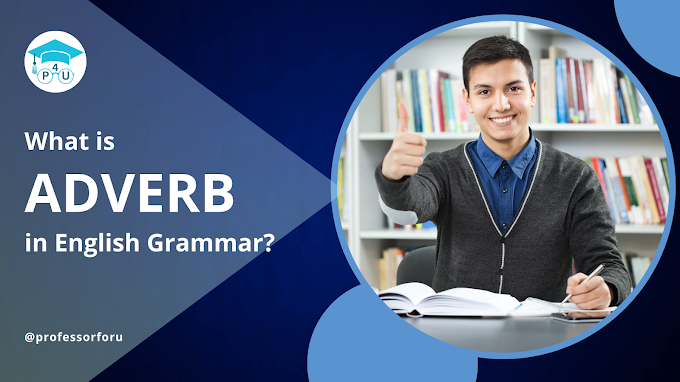Setting Up Notepad for HTML
- Click on "File" in the menu.
- Choose "Save As."
- In the "Save as type" dropdown, select "All Files (.)".
How to Create an HTML Web page using Notepad?
You need to follow 4 basic steps to create your first web page using notepad
1) Open Notepad
2) Write HTML code in Notepad
3) Save the file as the HTML page
4) View the HTML page in a Web browser
Now let's dive into details of writing HTML code:
1) Open Notepad
2) Write HTML code in Notepad
3) Save the file as the HTML page
4) View the HTML page in a Web browser
Now let's dive into details of writing HTML code:
How do we write HTML code?
There are various ways to write HTML programs.
- Use IDE’s(Integrated Development Environment) – These are professional tools like Visual Studio, Eclipse etc. used by developers. In my opinion, they are slow and expensive, not ideal for beginners.
- Use Online HTML Editors – there are numerous HTML editors available online. The problem with this type of editors is you need an internet connection.
- Use already installed simple text editors on your computer like Notepad. I feel that Notepad is the best and simple way to learn HTML.
How to Write HTML using Notepad (Windows users) or TextEdit (Mac users)
You need to follow the 4 basic steps to create your first webpage.
Step 1) Open Notepad
Window 8 or later – Click on Start on the bottom left corner of your screen. Type Notepad and press enter.Window 7 or earlier – Click on Start > Programs > Accessories > Notepad
Step 2) Write some HTML code in the Notepad
<!DOCTYPE html><html>
<head>
<title>First Page</title>
</head>
<body>
<h1>Welcome To HTML</h1>
<p>This is first paragraph</p>
</body>
</html>

Step 3) Save the HTML Page
Save the file. Click on File Menu and select “Save as” option. (Select File > Save as).
Provide an appropriate name for the file. Say “Test.html”
Remember, the extension of the file should be either “.htm” or “.html”
The preferred encoding method for HTML is “UTF-8”.
Step 4) View the HTML Page in a Web browser
The HTML page can be viewed in any web browser like Internet Explorer, Mozilla Firefox, Google Chrome and many more.
Open the saved HTML file in the web browser that you’ve installed.
Double click on the HTML file or right click on it > open with.
Or open web browser. Go to File menu. Select Open File. Find your HTML page and click on the Open button
Open the saved HTML file in the web browser that you’ve installed.
Double click on the HTML file or right click on it > open with.
Or open web browser. Go to File menu. Select Open File. Find your HTML page and click on the Open button
Conclusion:
Writing HTML code using Notepad is a straightforward way to get started with web development. By understanding the basic structure of an HTML document and using common HTML tags, you can create simple web pages. As you become more familiar with HTML, you can explore more advanced topics, such as CSS (Cascading Style Sheets) for styling and JavaScript for adding interactivity and build more sophisticated web pages.
In nutshell, whether you're beginner or expert developer, HTML editors serve as indispensable tools for web developers, providing an efficient and user-friendly environment for writing and editing HTML code.